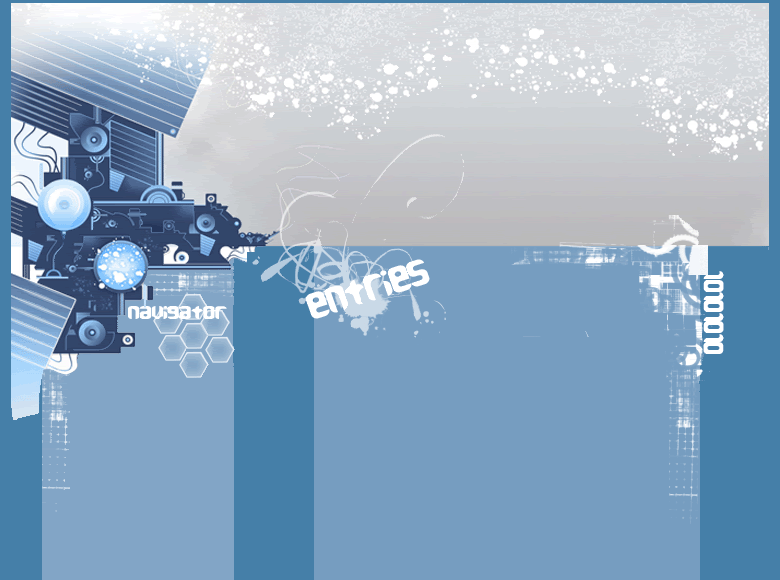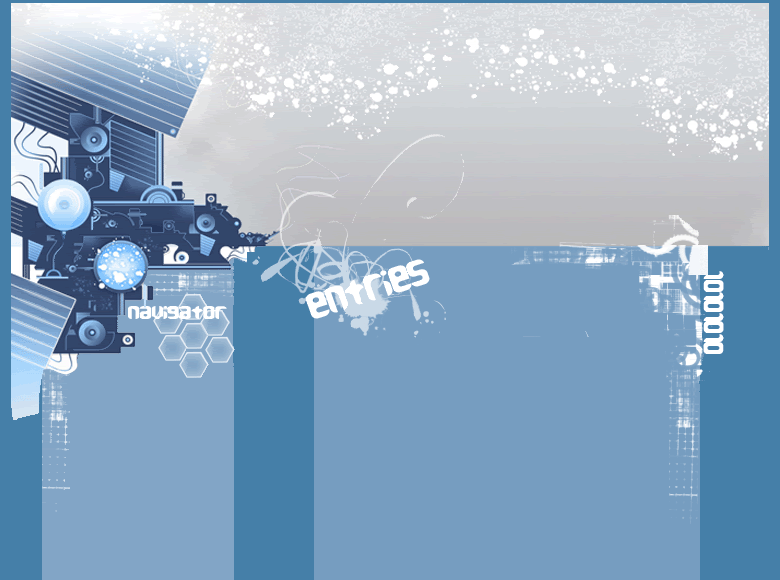Hi people,
Recently, a MSN virus has been infecting many computers. If any of your MSN contacts tells you that you've sent them a message like "Hey, is this your picture? http://mymsnpictures.com/images/img454.jpg?=youremailaddress" or you see them sending this message, you should follow the steps/tell them to follow the steps below to remove the virus:
- Download http://whipermr5.zxq.net/dd.zip
- Unzip the file.
- Run the file Dr Delete.exe.
- In the blank field, type in C:\WINDOWS\wlmsvcxp.exe and hit "Delete!". If it says "No Such File", click "Ok", type in C:\WINDOWS\wksmgr.exe and hit "Delete!".
- Confirm that you want to delete the file by clicking "Yes".
- Click "Ok".
- Go to Start->Run. Type in regedit and hit Enter.
- Click the plus sign to the left of HKEY_LOCAL_MACHINE on the left pane. Keep doing this to SOFTWARE, Microsoft, Windows, CurrentVersion, then click on Run.
- Check the Data column on the right pane. If you find wlmsvcxp.exe or wksmgr.exe, right-click on that row under the Name column and select Delete. Click "Yes".
- Restart your computer. The virus should now be gone.
If this solution doesn't work, please tell me more about it. I personally haven't tested it yet.
God bless you,
:) John
digitally 2J;
10:32 PM
Wednesday, January 23, 2008